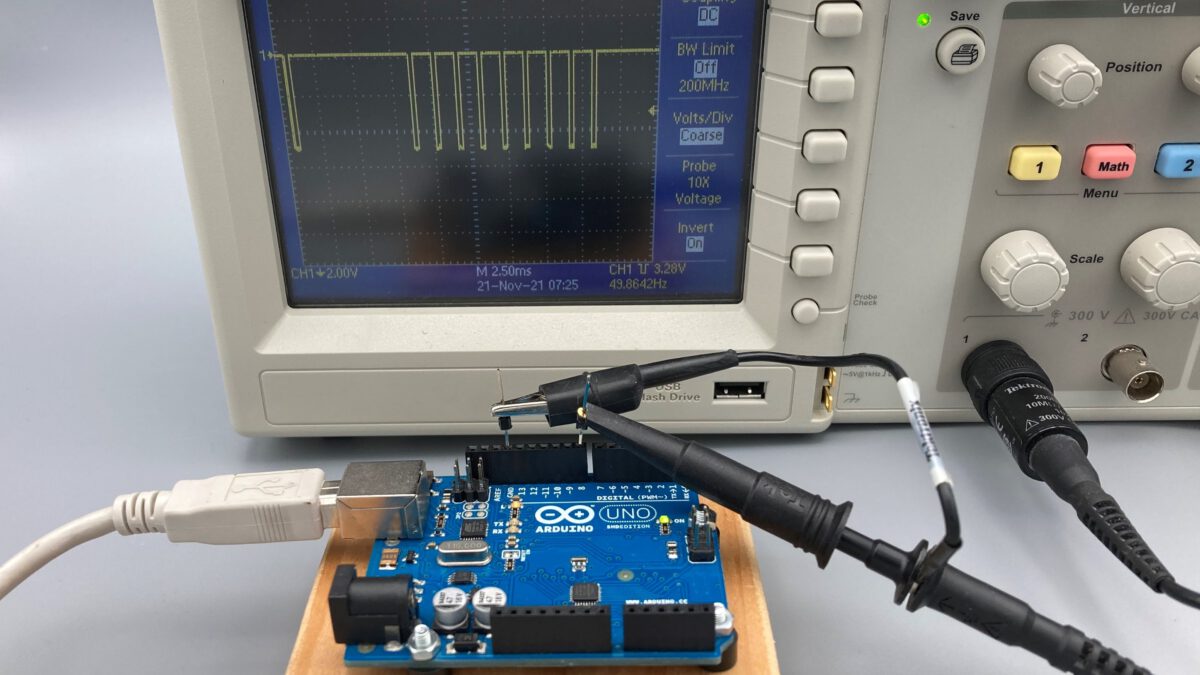My previous blogs about connecting a joystick to a model remote control via USB have always used one of my PiKoders. But of course an Arduino can also take over the PPM signal generation.
To implement this idea I created an Arduino Sketch USB2PPM_by_Arduino (Open Source), which you can find on Github . The program implements a PPM encoder whose parameters and channel values are set via serial commands.
For example, you can switch the polarity of the output signal and select the number of PPM channels in the range from one to eight in order to adapt the encoder to your transmitter.
The PPM signal can be found on pin D8. To connect to the student input of your model remote control, you will then need a corresponding cable. It may also make sense to use an Arduino prototype shield that accepts a suitable socket to ensure a stable connection.
For the integration of the PPM encoder into your application, the definition of the commands and messages can be found in the header file protocol.h.
Additionally you will find the Joystick2PPM4Arduino app in the Microsoft Store with which you can connect a joystick or gamepad (DirectX-compatible) to your Arduino-based PPM-Encoder. The app connects to the Arduino Uno, Nano and Pro Micro.