The PiKoder/SSC wRX uses the ESP8266-01 module configured as an Access Point (AP) to implement a transparent serial communication channel between a transmitter a PiKoder/SSC. The ESP8266-01 can be programmed as needed based on its default firmware by using respective AT commands. However, given the number of parameters used for the commands this approach is complex and rather error prone. In addition, the verification of the programming is difficult and mistakes very often require to re-flash the ESP8266.
It has turned out to be significantly easier to flash the ESP8266-01 with a dedicated sketch, which implements all the features required for the serial communication and offers an additional command interface for setting the AP parameters needed.
This sketch udpRC_ESP8266-01 is Open Source and is provided via github for download. The sketch will be compiled and uploaded to the ESP8266-01 via the Arduino IDE as described in the blog RC with your webbrowser.
The use of the re-programmed module is very simple and intuitive. After rebooting the sketch would check the non-volatile memory of the ESP8266 for a valid parameter set. If no parameters are found then the default values will be used. After rebooting the the Controller is ready to operate.
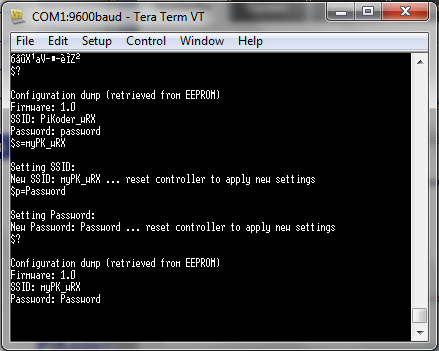
The screenshot shows the user interface and the available commends. After rebooting the ESP8266-01 sents a more or less unreadable stream of characters to indicate that it is ready.
Entering the command ‘$?<cr><lf>’ will echo the current parameter setting. The SSID of the AP would be changed with the command ‘$s=’ followed by <cr><lf> and for changing the password you would use ‘$p=’. The revised parameter will be stored right away but will only be applied after a reboot. You can always check the changed parameter settings with ‘$?<cr><lf>’.
